How to Train Your Virtual Assistant: A Step-by-Step Guide for Decision-Makers
At a glance

If you’ve recently hired remote help, you might be wondering how to train your virtual assistant so they can work smoothly with you. A virtual assistant is someone who supports you remotely by handling tasks like managing emails, scheduling meetings, researching, or even helping with content creation.
But hiring a VA is only the first step. To really get the most out of the working relationship, you need to train them. Clear training helps your VA understand how you work, what you expect, and how to complete tasks the way you want them done. It saves you time in the long run, ensures consistency, and helps your VA become more productive and confident in their role.
In this guide, we’ll walk you through simple steps to train your VA effectively, from setting expectations and using the right tools to giving helpful feedback and building a strong working system.

What Is a Virtual Assistant?
A virtual assistant is a remote worker who provides support services to individuals, entrepreneurs, or businesses. They handle a wide range of tasks, from email management and data entry to social media management, customer service, and even light project management.
Unlike in-house employees, virtual assistants usually work from home or in a co-working space. They use tools to collaborate efficiently with clients from anywhere in the world. This setup makes VAs especially helpful for those working in remote work environments or juggling multiple projects at once.
Some virtual assistants specialise in specific areas such as digital marketing, technical support, or real estate, while others offer general support across different tasks. Whether you need help staying on top of your inbox or managing your calendar, a VA can act as a personal assistant who helps you stay organised and focused on higher-level work.
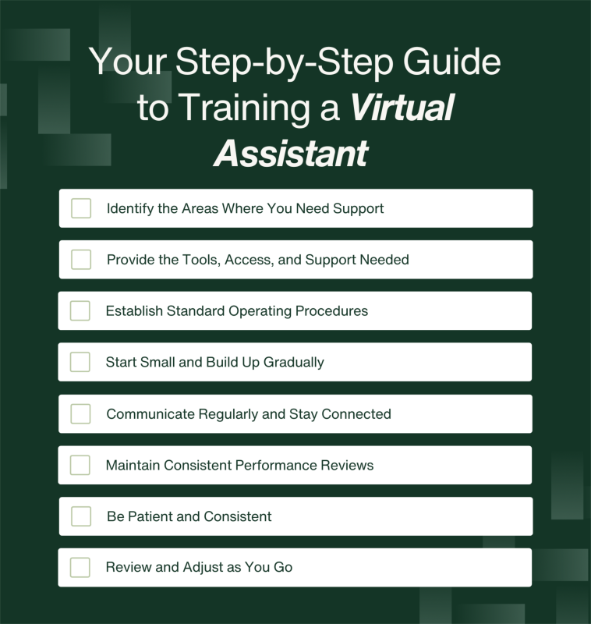
Your Step-by-Step Guide to Training a Virtual Assistant
Training a virtual assistant takes more than just assigning tasks. It’s about building clear systems, setting expectations, and helping them grow into their role. With the right tools and clear communication, training becomes smoother for both of you.
1. Identify the Areas Where You Need Support
Before you train your virtual assistant, take time to understand what kind of support you actually need. Start by listing all the tasks you handle on a daily, weekly, and monthly basis. This provides you with a clear view of how your time is being spent.
Once you have your list, decide which tasks can be handed off. Focus on repetitive or time-consuming work like data entry, email management, or social media scheduling. These are often the easiest to delegate and don’t require deep decision-making.
After choosing what to delegate, set clear expectations. Define how often the task should be done, what the finished output should look like, and how to measure success. Giving your virtual assistant a strong starting point helps avoid confusion and builds trust early on.
2. Provide the Tools, Access, and Support Needed
Once you’ve identified the tasks you’ll delegate, the next step is to prepare your virtual assistant to do the work properly. That means giving them access to the systems and information they need.
Start by deciding how you’ll communicate and stay organised. Whether it’s tracking progress or sharing updates, having a consistent setup helps avoid confusion. Make sure your virtual assistant has secure access to the platforms and accounts they’ll be using. For instance, if they’re helping with email marketing, data entry, or project updates, ensure they can log in safely and know where to find what they need.
You should also create shared folders for files, templates, and task guides. This makes it easy to find everything and keeps things in order.
If your VA is new or still learning certain tasks, you might also point them toward helpful resources. Some virtual assistant trainers or even professional Facebook groups offer guidance, tips, and support that can help them grow more confident in their role, especially if they’re handling new tools or unfamiliar workflows.
3. Establish Standard Operating Procedures
Once your virtual assistant is set up, the next step is to guide them through your processes. The best way to do this is by creating Standard Operating Procedures (SOPs), clear, step-by-step instructions for how tasks should be done.
SOPs help your VA understand exactly what’s expected, which reduces errors and makes training much easier. They’re especially useful for routine tasks like email management, data entry, or posting on social media accounts.
You don’t need to create long documents. A short checklist or even a simple screen recording works just fine. Focus first on tasks you do often. These are the ones that will save you the most time once delegated.
Having SOPs in place also improves your time management, since your VA won’t need to ask for help every time they run into a task. Everything they need is already written down or recorded, allowing them to work more independently.
4. Start Small and Build Up Gradually
When you’re just getting started with your virtual assistant, it’s best not to give everything all at once. In fact, the most effective way to train someone in virtual assistance is to start with small, manageable tasks. Start with small, simple tasks. This helps your VA ease into the role and gives you a chance to see how they work.
Choose tasks that are easy to explain and repeat, like organising files, updating spreadsheets, or managing a calendar. These types of jobs are a great introduction to virtual assistance and allow your VA to get familiar with your work style.
As each task is completed, check the results and give clear feedback. This creates a healthy feedback loop in which you explain what’s working and what needs to change, and your VA can ask questions or suggest improvements. These regular check-ins help avoid confusion and make sure tasks are being done the way you want.
Once your VA is confident with the basics, you can start adding more complex responsibilities. This could include things like creating marketing strategy, helping with social media, or tracking project updates. Gradually increasing their tasks helps build their confidence and gives you peace of mind as they grow into the role.
Training takes time, but starting small makes it easier for both of you.
5. Communicate Regularly and Stay Connected
When it comes to working with a virtual assistant, one of the most critical aspects is maintaining communication that is both clear and consistent. It helps prevent misunderstandings and keeps tasks running smoothly.
Set a schedule for regular check-ins. You can do this daily, a few times a week, or once a week, whatever works best for your workload. These short check-ins give you both a chance to share updates, ask questions, and stay on the same page.
Always encourage your virtual assistant to speak up if something isn’t clear. It’s better to clarify things early than to fix mistakes later. This is especially helpful if your VA handles customer service tasks, where small errors can affect how your business is seen.
If you have a training program or a specific way of doing things, walk your assistant through it step by step. The more clearly you explain your process, the easier it will be for them to follow it and the faster they’ll become confident in their role.
6. Maintain Consistent Performance Reviews
Once your virtual assistant starts handling tasks, it’s important to give feedback regularly. Don’t wait for problems to pile up. Share your thoughts while the work is still fresh.
Be clear, specific, and kind. If something needs to be corrected, explain what went wrong and how it can be improved. At the same time, point out what they’re doing well. This helps your VA stay motivated and understand what to keep doing.
If your assistant is handling tasks like customer support or email marketing, regular feedback can improve their communication skills and help avoid repeated mistakes. Over time, this creates better results and builds trust.
You can also schedule light performance reviews to check how things are going. These don’t need to be formal, just a quick chat to review progress and talk about any challenges.
7. Be Patient and Consistent
Every virtual assistant learns at their own pace. Some may pick things up quickly, while others need more time to adjust, especially if they’re still building their problem-solving skills or learning new tools.
Try not to micromanage. Trust your VA to do their job, but don’t disappear either. Stay available for questions and check-ins. Having clear systems, like shared files in Google Drive or updates through Microsoft Teams, can help keep communication smooth.
Keep your training materials and instructions updated as your processes change. This is especially important when dealing with sensitive tasks like data protection.
And if your VA is part of an online Facebook group, they may be getting extra support, tips, and training from other professionals. Encouraging them to connect with these groups can help them grow faster and improve their virtual assistant skills over time.
8. Review and Adjust as You Go
As your virtual assistant gets used to their tasks, check in regularly to see how things are going. Review their progress, assess how well they are doing, and have a conversation about the areas in which they could improve. Please do not be hesitant to make adjustments to your method or tools if anything is not functioning properly.
Also, ask for their input, as they might have ideas to make things smoother. Keep supporting their learning too. If they pick up a new skill or tool, encourage them to apply it. You can even suggest updating their professional profiles to reflect their growth. A little guidance goes a long way.
If you think this guide is too much for you and you won't have time, you can hire a trained and vetted virtual assistant at HireHarbour.

How Senior Executives and Private Equity Professionals Approach VA Training Differently
For private equity partners, principals, and senior executives, training a virtual assistant looks very different from the typical founder or small business workflow. Time is scarce, context is complex, and the cost of miscommunication is high. As a result, the goal is not to “teach tasks,” but to establish leverage quickly.
In investment environments, virtual assistants must understand priorities such as confidentiality, urgency, and decision flow. This means training focuses less on step-by-step instruction and more on frameworks: how to triage requests, how to escalate appropriately, and how to operate with judgment rather than constant supervision.
Executives in private equity also rely heavily on documentation and systems. Clear SOPs, shared dashboards, and structured communication rhythms allow assistants to operate independently across deal work, board prep, investor communications, and portfolio coordination. Instead of daily hand-holding, leaders set expectations once and refine them through feedback loops.
This is why many PE firms and senior executives choose assistants who are already trained to this standard. Rather than investing weeks building fundamentals, they prioritise assistants who can integrate quickly, adapt to ambiguity, and take ownership from day one. In these contexts, training is about alignment, not instruction.
What to Do After Training: Help Your Virtual Assistant Keep Growing
Training doesn’t end after the first eight steps. Once your virtual assistant understands their role, the next goal is to help them improve over time. Here are the next steps to support their growth and make sure they continue doing great work.
- Help them keep learning.
Encourage your VA to explore online resources where they can improve industry-specific skills. This could mean learning more about your business tools, improving communication, or taking short courses related to your field. You can also guide them to update their LinkedIn profile with the new skills they’ve gained during training.
- Set regular check-ins.
Continue having short weekly or biweekly calls through platforms like Microsoft Teams or Zoom. These check-ins allow you to talk about tasks, offer support, and solve small problems before they grow. It’s also a great way to build trust, especially when your VA is working remotely.
- Give them the right tools.
Make sure they have access to the collaborative tools you use, like Google Drive, shared calendars, or task trackers. Tools like these make it easier to work together and avoid confusion when assigning tasks.
- Track their progress.
Use a project management system such as Trello, ClickUp, or Asana to keep track of what your VA is working on. Progress tracking helps both of you see what’s done, what’s pending, and what needs attention. It also helps with planning future tasks and setting clear priorities.
- Set goals and milestones.
After the initial training, give your VA small goals to reach within a few weeks or months. For example, they might aim to fully handle customer support messages or improve how they manage appointment scheduling. Having milestones keeps their growth on track.
- Let them try new tasks.
As your VA becomes more confident, introduce new responsibilities. These might include helping with email marketing, creating a basic report, or organising files. If they’re interested, let them try tasks that build their communication and problem-solving skills too.
- Remind them about data safety.
If your virtual assistant works with customer information or important files, talk to them about how to protect data. This could include using strong passwords, not sharing sensitive info, or following your company’s safety guidelines. These reminders are part of good remote support practices.
- Celebrate progress.
Whenever your VA does something well, whether it’s finishing a project early or learning a new tool, make sure to thank them. A short message or kind words can really motivate them. When they feel valued, they’re more motivated to do better every day.
Conclusion
Why Training Matters and Why Many Executives Don’t Do It Themselves
Training a virtual assistant is not about creating another task on your plate. Done well, it is a one-time investment that creates long-term leverage. Clear expectations, strong systems, and consistent feedback allow a VA to operate independently and improve over time.
However, for senior executives and private equity professionals, the bigger question is not how to train a virtual assistant, but whether they should be doing it at all. In high-stakes environments, leaders often benefit most from assistants who arrive already trained in executive support, discretion, and modern tools.
That is where agencies like HireHarbour change the equation. Instead of starting from zero, executives work with virtual assistants who have already completed rigorous training, understand how to operate in demanding contexts, and are supported by ongoing development and oversight.
The result is faster leverage, fewer bottlenecks, and more time focused on decisions that drive outcomes. Whether you train a VA yourself or partner with a provider that has already done the work, the objective remains the same: build support that compounds your effectiveness rather than consuming it.
For quick productivity hacks, the latest trends in virtual executive assistance, and insights to help you get more done, follow HireHarbour on LinkedIn. It’s time to make a difference!
Ready to make every second count?



.svg)

.png)

